Customizing Your Visual Experience
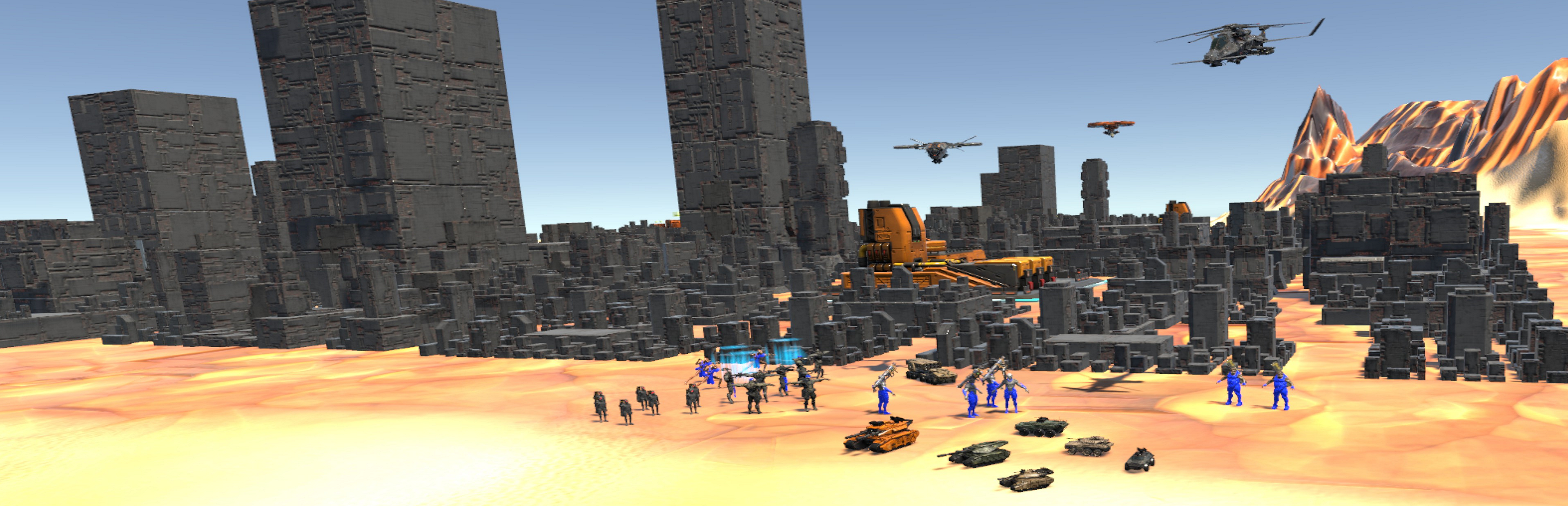
Bull3000VRTS offers a unique visual customization feature that allows players to toggle team colors on and off during gameplay. This seemingly simple option has profound implications for both gameplay and immersion. In this blog post, we'll explore how the team colors feature works and how you can use it to enhance your gaming experience.
Team Colors ON
Units and buildings are colored according to their team affiliation, making it easy to distinguish friend from foe at a glance.
Team Colors OFF
Units and buildings display their natural, realistic colors, creating a more immersive and visually authentic battlefield.
How to Toggle Team Colors
Switching between team colors and realistic colors is simple and can be done at any time during gameplay:
Press the button on your VR controller to toggle team colors on or off.
The default controller mapping is:
- Oculus/Meta: Y button (left controller)
- Valve Index: B button (left controller)
- HTC Vive: Menu button (left controller)
You can also customize this button mapping in the game settings menu.
Strategic Benefits of Team Colors
1. Quick Identification
The most obvious benefit of enabling team colors is the ability to quickly identify units and buildings on the battlefield. In the heat of battle, the distinctive blue and green colors make it immediately clear which units belong to which team, allowing for faster decision-making.
This is particularly valuable in situations such as:
- Large-scale engagements with many units
- Areas where your units and enemy units are intermixed
- When you need to quickly assess the overall battlefield situation
2. Unit Type Recognition
Team colors also help with recognizing different unit types at a distance. The combination of distinctive unit silhouettes and team colors makes it easier to identify what types of units your opponent is fielding, even when they're far away.
3. Building Ownership
In contested areas with multiple buildings, team colors make it immediately clear which buildings belong to which player. This is crucial for making quick strategic decisions about which areas to attack or defend.
Immersive Benefits of Realistic Colors
1. Visual Authenticity
Disabling team colors reveals the natural, realistic colors of units and buildings. This creates a more visually authentic battlefield that resembles real military equipment and structures. For players who value immersion and realism, this mode offers a more cinematic experience.
2. Stealth and Camouflage
With team colors disabled, units with camouflage patterns or colors that blend with the environment become harder to spot. This adds an additional layer of tactical depth, as positioning units in terrain that matches their coloration can provide a subtle advantage.
3. Aesthetic Appreciation
The realistic color mode allows you to appreciate the detailed models and textures of the units and buildings. The high-quality assets selected from the Unity Asset Store really shine in this mode, with their authentic coloration and weathering effects.
Tactical Switching Between Color Modes
Advanced players often switch between team colors and realistic colors dynamically during gameplay to gain different advantages in different situations:
When to Use Team Colors
- During large-scale battles to quickly assess the situation
- When searching for specific enemy units in a crowded area
- When you need to quickly identify which buildings are yours
- During fast-paced gameplay where quick identification is crucial
When to Use Realistic Colors
- During quieter strategic planning phases
- When you want to appreciate the visual details of the game
- When recording gameplay footage for cinematic purposes
- When you're familiar enough with the battlefield to not need the color coding
Color Mode in 2v2 Matches
In team games, the color system becomes even more valuable. With team colors enabled, you can quickly distinguish between:
- Your team's units (blue) - shared by both you and your teammate
- Enemy team's units (green) - shared by both opponents
Since units are shared within a team, all units on your side will have the same blue color, making it clear that they belong to your team. This unified color coding helps coordinate with your teammate and avoid confusion during joint operations, as you're operating as a single cohesive force.
Customization Options
Bull3000VRTS also offers additional customization options for team colors in the settings menu:
- Color Intensity: Adjust how vibrant or subtle the team colors appear
- Custom Colors: Change the default blue/green to colors of your choice
- Hybrid Mode: Show team colors only on unit bases or markers while keeping the main unit model realistic
These options allow you to find the perfect balance between strategic clarity and visual immersion that works for your playstyle.
The team colors feature in Bull3000VRTS is a perfect example of how the game balances competitive gameplay with immersive VR experience, giving players the tools to customize their visual experience according to their preferences and tactical needs.
