Introducing the Ghost System
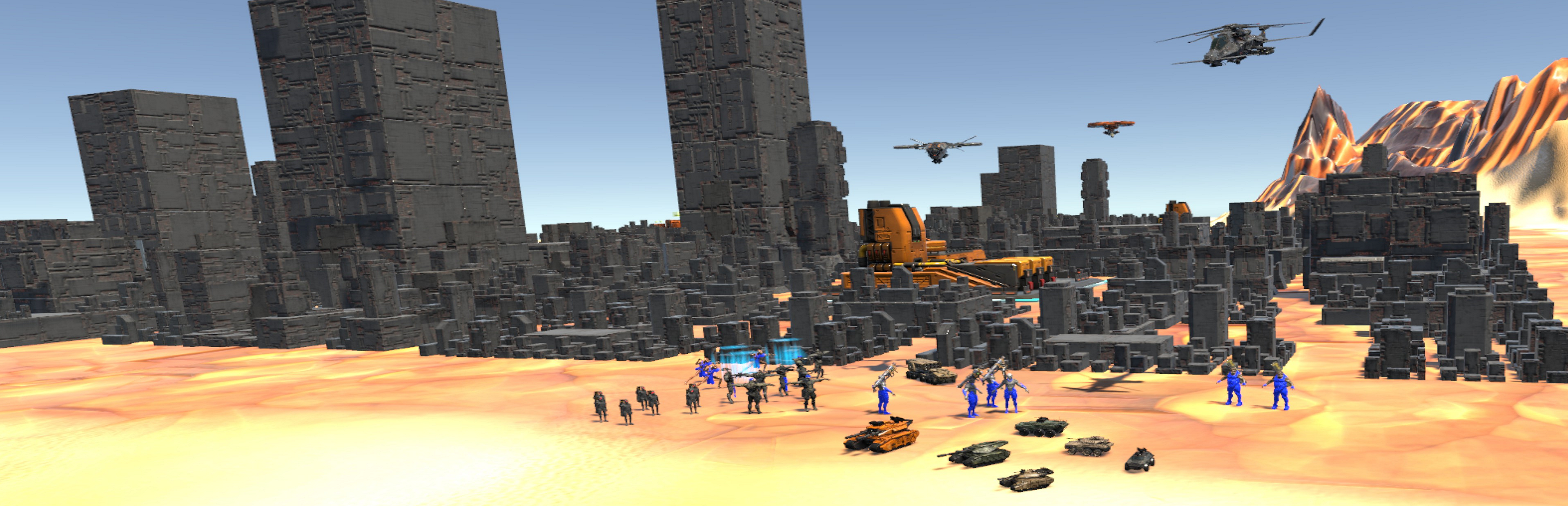
One of the most innovative features developed specifically for Bull3000VRTS is the Ghost system for unit movement. This VR-native approach to commanding units transforms how players interact with their forces and adds a unique layer of strategy to the game. In this blog post, we'll explore how the Ghost system works and how to use it effectively in battle.
What is the Ghost System?
The Ghost system is a VR-optimized method for controlling unit movement. Instead of clicking on a map or using waypoints, players physically grab translucent "ghost" representations of their units with their VR hands and move them to the desired location. The actual units then follow these ghost markers, creating an intuitive and immersive way to direct your forces.
How It Works
When you select a unit or group of units in Bull3000VRTS, a ghost representation appears. This ghost is a translucent version of the unit that you can interact with using your VR controllers. Here's the basic process:
- Select a unit or unit group using your VR controller.
- Grab the ghost by pressing and holding the grip button on your controller.
- Move the ghost to where you want the unit(s) to go.
- Release the grip button to confirm the destination.
- The real unit(s) will then move to follow the ghost's position.
This system creates a physical connection between you and your units that traditional RTS control schemes can't match. It feels natural and intuitive, especially in the VR environment.
Grab & Move
Use the grip button to grab ghosts and physically move them to new positions.
Toggle Visibility
Press the menu button on your controller to show/hide all ghost markers.
Formation Control
Use both hands to stretch or compress unit formations when moving multiple units.
Strategic Implications of the Ghost System
Complete Information Warfare
One of the most interesting aspects of the Ghost system is that it creates a form of "complete information warfare." You can see where your enemy is planning to move their units because their ghosts are visible to you. This creates a fascinating psychological layer to the game, as you must constantly adapt your plans based on your opponent's visible intentions.
However, this visibility works both ways. Your opponent can also see your ghosts, allowing them to counter your movements before they happen. This creates a complex meta-game of feints, misdirection, and rapid adaptation.
Memory and Tracking Challenges
With multiple units and ghosts on the battlefield, it can become challenging to remember which ghost belongs to which unit, especially in the heat of battle. This creates a natural skill ceiling that rewards players who can maintain mental tracking of their forces.
To help with this, the game allows you to toggle the display of ghosts on and off using your VR controller. This can help reduce visual clutter when you need to focus on other aspects of the battle.
Advanced Ghost Techniques
1. Ghost Feinting
Since your opponent can see your ghosts, you can use this to your advantage by creating deliberate feints:
- Move ghosts toward one area to draw enemy attention
- Quickly toggle ghost visibility off
- Select the same units and send their ghosts (now invisible to your opponent) to the actual target
- Toggle visibility back on once the units are in motion
This technique can create confusion and force your opponent to divide their attention.
2. Formation Manipulation
The Ghost system allows for precise control over unit formations:
- Use both hands to grab different parts of a group ghost to stretch or compress the formation
- Create custom formations that take advantage of terrain features
- Set up precise ambush positions by carefully placing individual unit ghosts
3. Synchronized Movements
For coordinated attacks, you can:
- Set up multiple unit ghosts in their attack positions
- Keep them invisible to your opponent
- Make them all visible simultaneously to execute a coordinated attack from multiple directions
4. Ghost Prioritization
In complex battles, focus on managing the ghosts of your most important units:
- High-value units like artillery or special forces
- Units in immediate danger
- Units with critical tactical objectives
Let your less critical units follow their last ghost instructions while you focus on the key elements of your force.
Pro Tip: Color Coding
When toggling team colors on (using the dedicated button on your controller), ghosts will also be color-coded to match their team - blue for your team (including your teammate in 2v2 matches) and green for the enemy team. Since units are shared within a team, all ghosts on your side will have the same blue color. This makes it easy to distinguish between friendly and enemy ghosts during complex engagements.
Balancing Visibility and Stealth
The Ghost system creates an interesting balance between visibility and stealth. Here are some considerations:
- When to show your ghosts: When you want to intimidate your opponent or when the movement is inevitable anyway
- When to hide your ghosts: When planning surprise attacks or repositioning key units
- Ghost management during multi-front battles: Consider keeping ghosts visible on your main attack front while hiding them for flanking maneuvers
In our next blog post, we'll explore the team colors feature in Bull3000VRTS and how it can enhance your visual understanding of the battlefield. Stay tuned!
